NodeClaims
Karpenter uses NodeClaims to manage the lifecycle of Kubernetes Nodes with the underlying cloud provider. Karpenter will create and delete NodeClaims in response to the demands of Pods in the cluster. It does this by evaluating the requirements of pending pods, finding a compatible NodePool and NodeClass pair, and creating a NodeClaim which meets both sets of requirements. Although NodeClaims are immutable resources managed by Karpenter, you can monitor NodeClaims to keep track of the status of your Nodes.
In addition to tracking the lifecycle of Nodes, NodeClaims serve as requests for capacity. Karpenter creates NodeClaims in response to provisioning and disruption needs (pre-spin). Whenever Karpenter creates a NodeClaim, it asks the cloud provider to create the instance (launch), register and link the created node with the NodeClaim (registration), and wait for the node and its resources to be ready (initialization).
This page describes how NodeClaims integrate throughout Karpenter and the cloud provider implementation.
If you want to learn more about the nodes being managed by Karpenter, you can either look directly at the NodeClaim or at the nodes they are associated with:
Checking NodeClaims: If something goes wrong in the process of creating a node, you can look at the NodeClaim to see where the node creation process might have failed.
kubectl get nodeclaimswill show you the NodeClaims for the cluster, and its linked node. Usingkubectl describe nodeclaim <nodeclaim>will show the status of a particular NodeClaim. For example, if the node is NotReady, you might see statuses indicating that the NodeClaim failed to launch, register, or initialize. There will be logs emitted by the Karpenter controller to indicate this too.Checking nodes: Use commands such as
kubectl get nodeandkubectl describe node <nodename>to see the actual resources, labels, and other attributes associated with a particular node.
NodeClaim roles in node creation
NodeClaims provide a critical role in the Karpenter workflow for provisioning capacity, and in node disruptions.
The following diagram illustrates how NodeClaims interact with other components during Karpenter-driven node creation.
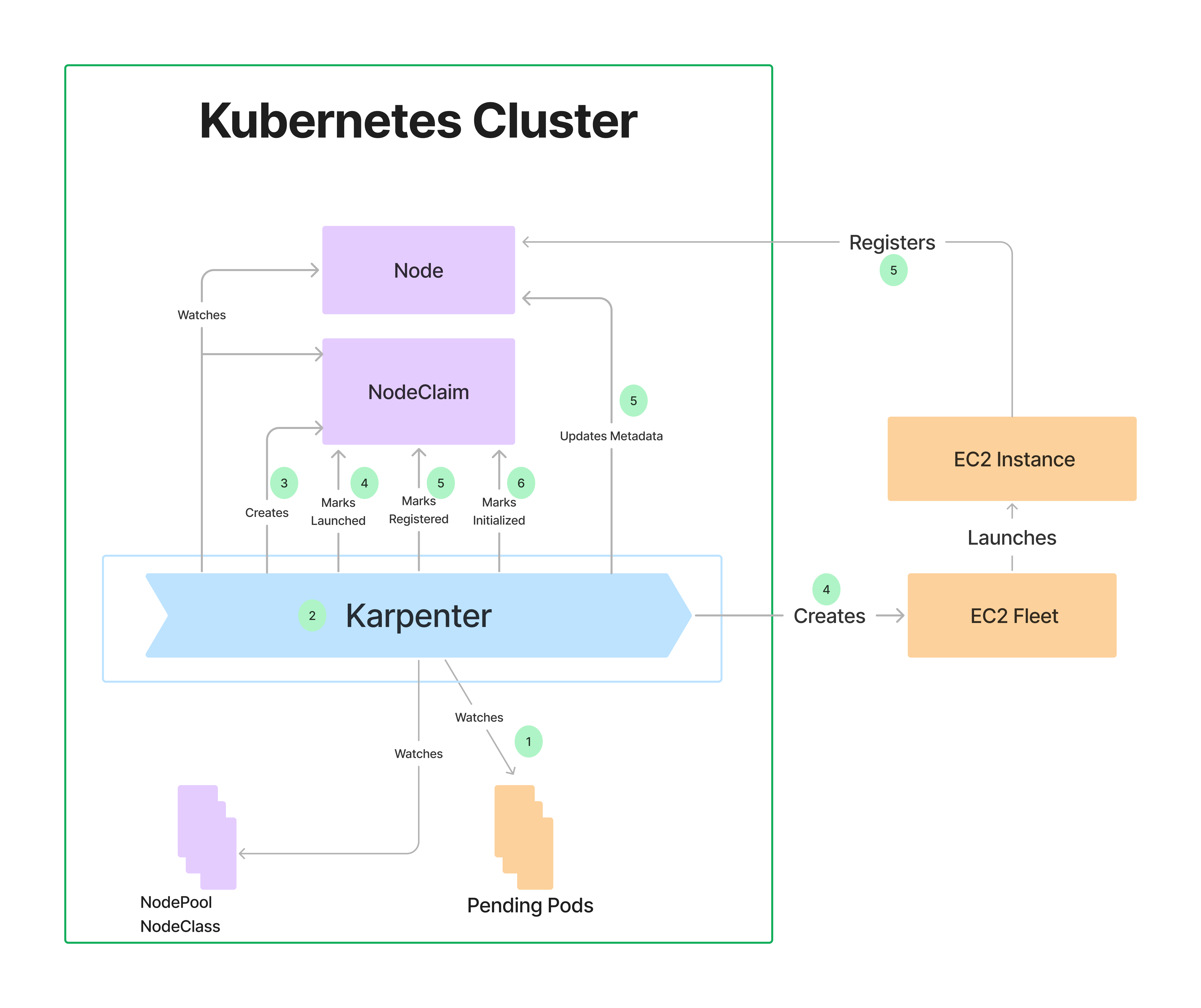
Note
Configure the KARPENTER_NAMESPACE environment variable to the namespace where you’ve installed Karpenter (kube-system is the default). Follow along with the Karpenter logs in your cluster and do the following:
export KARPENTER_NAMESPACE="kube-system"
kubectl logs -f -n "${KARPENTER_NAMESPACE}" \
-l app.kubernetes.io/name=karpenter
In a separate terminal, start some pods that would require Karpenter to create nodes to handle those pods. For example, start up some inflate pods as described in Scale up deployment.
As illustrated in the previous diagram, Karpenter interacts with NodeClaims and related components when creating a node:
Watches for pods and monitors NodePools and NodeClasses:
- Checks the pod scheduling constraints and resource requests.
- Cross-references the requirements with the existing NodePools and NodeClasses, (e.g. zones, arch, os)
Example log:
{ "level": "INFO", "time": "2024-06-22T02:24:16.114Z", "message": "found provisionable pod(s)", "commit": "490ef94", "Pods": "default/inflate-66fb68585c-xvs86, default/inflate-66fb68585c-hpcdz, default/inflate-66fb68585c-8xztf,01234567adb205c7e default/inflate-66fb68585c-t29d8, default/inflate-66fb68585c-nxflz", "duration": "100.761702ms" }Computes the shape and size of a NodeClaim (or NodeClaims) to create in the cluster to fit the set of pods from step 1.
Example log:
{ "level": "INFO", "time": "2024-06-22T02:24:16.114Z", "message": "computed new nodeclaim(s) to fit pod(s)", "controller": "provisioner", "nodeclaims": 1, "pods": 5 }Creates the NodeClaim object in the cluster.
Example log:
{ "level": "INFO", "time": "2024-06-22T02:24:16.128Z", "message": "created nodeclaim", "controller": "provisioner", "NodePool": { "name":"default" }, "NodeClaim": { "name":"default-sfpsl" }, "requests": { "cpu":"5150m", "pods":"8" }, "instance-types": "c3.2xlarge, c4.2xlarge, c4.4xlarge, c5.2xlarge, c5.4xlarge and 55 other(s)" }Finds the new NodeClaim and translates it into an API call to create a cloud provider instance, logging the response of the API call.
If the API response is an unrecoverable error, such as an Insufficient Capacity Error, Karpenter will delete the NodeClaim, mark that instance type as temporarily unavailable, and create another NodeClaim if necessary.
Example log:
{ "level": "INFO", "time": "2024-06-22T02:24:19.028Z", "message": "launched nodeclaim", "controller": "nodeclaim.lifecycle", "NodeClaim": { "name": "default-sfpsl" }, "provider-id": "aws:///us-west-2b/i-01234567adb205c7e", "instance-type": "c3.2xlarge", "zone": "us-west-2b", "capacity-type": "spot", "allocatable": { "cpu": "7910m", "ephemeral-storage": "17Gi", "memory": "13215Mi", "pods": "58" } }Karpenter watches for the instance to register itself with the cluster as a node, and updates the node’s labels, annotations, taints, owner refs, and finalizer to match what was defined in the NodePool and NodeClaim. Once this step is completed, Karpenter will remove the
karpenter.sh/unregisteredtaint from the Node.If this fails to succeed within 15 minutes, Karpenter will remove the NodeClaim from the cluster and delete the underlying instance, creating another NodeClaim if necessary.
Example log:
{ "level": "INFO", "time": "2024-06-22T02:26:19.028Z", "message": "registered nodeclaim", "controller": "nodeclaim.lifecycle", "NodeClaim": { "name": "default-sfpsl" }, "provider-id": "aws:///us-west-2b/i-01234567adb205c7e", "Node": { "name": "ip-xxx-xxx-xx-xxx.us-west-2.compute.internal" } }Karpenter continues to watch the node, waiting until the node becomes ready, has all its startup taints removed, and has all requested resources registered on the node.
Example log:
{ "level": "INFO", "time": "2024-06-22T02:24:52.642Z", "message": "initialized nodeclaim", "controller": "nodeclaim.lifecycle", "NodeClaim": { "name": "default-sfpsl" }, "provider-id": "aws:///us-west-2b/i-01234567adb205c7e", "Node": { "name": "ip-xxx-xxx-xx-xxx.us-west-2.compute.internal" }, "allocatable": { "cpu": "7910m", "ephemeral-storage": "18242267924", "hugepages-2Mi": "0", "memory": "14320468Ki", "pods": "58" } }
NodeClaim example
The following is an example of a NodeClaim. Keep in mind that you cannot modify a NodeClaim.
To see the contents of a NodeClaim, get the name of your NodeClaim, then run kubectl describe to see its contents:
kubectl get nodeclaim
NAME TYPE ZONE NODE READY AGE
default-m6pzn c7i-flex.2xlarge us-west-1a ip-xxx-xxx-xx-xxx.us-west-1.compute.internal True 7m50s
kubectl describe nodeclaim default-m6pzn
Starting at the bottom of this example, here are some highlights of what the NodeClaim contains:
- The Node Name (ip-xxx-xxx-xx-xxx.us-west-1.compute.internal) and Provider ID (aws:///us-west-1a/i-xxxxxxxxxxxxxxxxx) identify the instance that is fulfilling this NodeClaim.
- Image ID (ami-0ccbbed159cce4e37) represents the operating system image running on the node.
- Status shows the resources that are available on the node (CPU, memory, and so on) as well as the conditions associated with the node. The conditions show the status of the node, including whether the node is launched, registered, and initialized. This is particularly useful if Pods are not deploying to the node and you want to determine the cause.
- Spec contains the metadata required for Karpenter to launch and manage an instance. This includes any scheduling requirements, resource requirements, the NodeClass reference, taints, and immutable disruption fields (expireAfter and terminationGracePeriod).
- Additional information includes annotations and labels which should be synced to the Node, creation metadata, the termination finalizer, and the owner reference.
Name: default-x9wxq
Namespace:
Labels: karpenter.k8s.aws/instance-category=c
karpenter.k8s.aws/instance-cpu=8
karpenter.k8s.aws/instance-cpu-manufacturer=amd
karpenter.k8s.aws/instance-ebs-bandwidth=3170
karpenter.k8s.aws/instance-encryption-in-transit-supported=true
karpenter.k8s.aws/instance-family=c5a
karpenter.k8s.aws/instance-generation=5
karpenter.k8s.aws/instance-hypervisor=nitro
karpenter.k8s.aws/instance-memory=16384
karpenter.k8s.aws/instance-network-bandwidth=2500
karpenter.k8s.aws/instance-size=2xlarge
karpenter.sh/capacity-type=spot
karpenter.sh/nodepool=default
kubernetes.io/arch=amd64
kubernetes.io/os=linux
node.kubernetes.io/instance-type=c5a.2xlarge
topology.k8s.aws/zone-id=usw2-az3
topology.kubernetes.io/region=us-west-2
topology.kubernetes.io/zone=us-west-2c
Annotations: compatibility.karpenter.k8s.aws/cluster-name-tagged: true
compatibility.karpenter.k8s.aws/kubelet-drift-hash: 15379597991425564585
karpenter.k8s.aws/ec2nodeclass-hash: 5763643673275251833
karpenter.k8s.aws/ec2nodeclass-hash-version: v3
karpenter.k8s.aws/tagged: true
karpenter.sh/nodepool-hash: 377058807571762610
karpenter.sh/nodepool-hash-version: v3
API Version: karpenter.sh/v1
Kind: NodeClaim
Metadata:
Creation Timestamp: 2024-08-07T05:37:30Z
Finalizers:
karpenter.sh/termination
Generate Name: default-
Generation: 1
Owner References:
API Version: karpenter.sh/v1
Block Owner Deletion: true
Kind: NodePool
Name: default
UID: 6b9c6781-ac05-4a4c-ad6a-7551a07b2ce7
Resource Version: 19600526
UID: 98a2ba32-232d-45c4-b7c0-b183cfb13d93
Spec:
Expire After: 720h0m0s
Node Class Ref:
Group:
Kind: EC2NodeClass
Name: default
Requirements:
Key: kubernetes.io/arch
Operator: In
Values:
amd64
Key: kubernetes.io/os
Operator: In
Values:
linux
Key: karpenter.sh/capacity-type
Operator: In
Values:
spot
Key: karpenter.k8s.aws/instance-category
Operator: In
Values:
c
m
r
Key: karpenter.k8s.aws/instance-generation
Operator: Gt
Values:
2
Key: karpenter.sh/nodepool
Operator: In
Values:
default
Key: node.kubernetes.io/instance-type
Operator: In
Values:
c3.xlarge
c4.xlarge
c5.2xlarge
c5.xlarge
c5a.xlarge
c5ad.2xlarge
c5ad.xlarge
c5d.2xlarge
Resources:
Requests:
Cpu: 3150m
Pods: 6
Startup Taints:
Effect: NoSchedule
Key: app.dev/example-startup
Taints:
Effect: NoSchedule
Key: app.dev/example
Termination Grace Period: 1h0m0s
Status:
Allocatable:
Cpu: 7910m
Ephemeral - Storage: 17Gi
Memory: 14162Mi
Pods: 58
vpc.amazonaws.com/pod-eni: 38
Capacity:
Cpu: 8
Ephemeral - Storage: 20Gi
Memory: 15155Mi
Pods: 58
vpc.amazonaws.com/pod-eni: 38
Conditions:
Last Transition Time: 2024-08-07T05:38:08Z
Message:
Reason: Consolidatable
Status: True
Type: Consolidatable
Last Transition Time: 2024-08-07T05:38:07Z
Message:
Reason: Initialized
Status: True
Type: Initialized
Last Transition Time: 2024-08-07T05:37:33Z
Message:
Reason: Launched
Status: True
Type: Launched
Last Transition Time: 2024-08-07T05:38:07Z
Message:
Reason: Ready
Status: True
Type: Ready
Last Transition Time: 2024-08-07T05:37:55Z
Message:
Reason: Registered
Status: True
Type: Registered
Image ID: ami-08946d4d49fc3f27b
Node Name: ip-xxx-xxx-xxx-xxx.us-west-2.compute.internal
Provider ID: aws:///us-west-2c/i-01234567890123
Events:
Type Reason Age From Message
---- ------ ---- ---- -------
Normal Launched 70s karpenter Status condition transitioned, Type: Launched, Status: Unknown -> True, Reason: Launched
Normal DisruptionBlocked 70s karpenter Cannot disrupt NodeClaim: state node doesn't contain both a node and a nodeclaim
Normal Registered 48s karpenter Status condition transitioned, Type: Registered, Status: Unknown -> True, Reason: Registered
Normal Initialized 36s karpenter Status condition transitioned, Type: Initialized, Status: Unknown -> True, Reason: Initialized
Normal Ready 36s karpenter Status condition transitioned, Type: Ready, Status: Unknown -> True, Reason: Ready